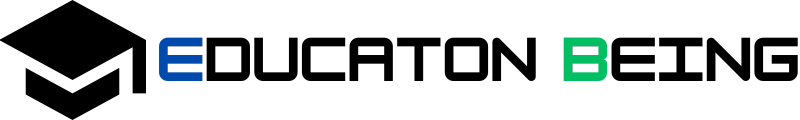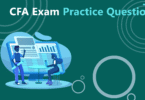Introduction
Minecraft has become a global sensation, known for its creativity, exploration, and limitless possibilities. The game is widely used in classrooms to enhance learning experiences, and educators worldwide are integrating it into their teaching strategies. Mods for Minecraft Education Edition play a significant role in this transformation by adding new features, tools, and resources to make learning more interactive and engaging.
In the world of “Educational News,” discussions about tech advancements in learning often highlight the potential of gamebased learning. “Tech & education” go hand in hand, and Minecraft Education Edition serves as a perfect example of how digital platforms can make education more enjoyable. The availability of mods further expands this potential by giving students and teachers new ways to explore, build, and learn together.
What Is Mods for Minecraft Education Edition?
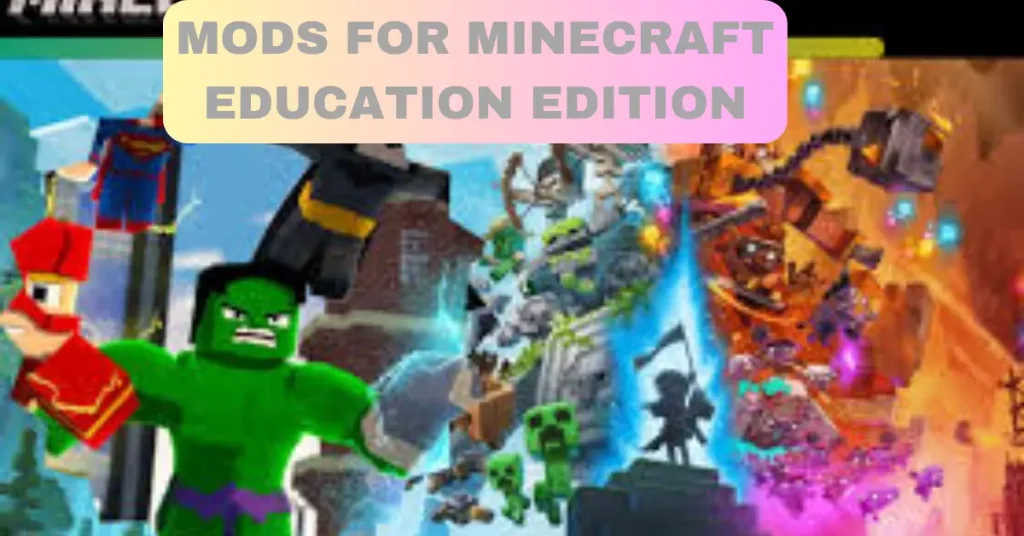
- Mods for Minecraft Education Edition are custom modifications that alter or enhance the game’s features. These modifications can introduce new items, characters, environments, or functionalities that are not available in the standard version. Unlike traditional Minecraft, where mods are widely used, the Education Edition has specific restrictions, but some workarounds allow educators to integrate customized content.
- Mods can be used to introduce new subject materials, simulate real world scenarios, or enhance classroom projects. Teachers can create immersive history lessons where students can explore ancient civilizations or build scientific simulations to study physics and chemistry.
you may also like this:
https://educationbeing.com/education-building-comprehensive-guide/
https://educationbeing.com/educators-handbook-complete-guide-for-teachers/
Why Is Mods for Minecraft Education Edition Important?
Mods for Minecraft Education Edition bring numerous benefits to the classroom by making learning more engaging and interactive. Here are some reasons why these modifications are important:
Enhances Engagement
- Mods provide students with an exciting way to learn by making lessons more interactive and immersive.
Supports Different Learning Styles
- Whether students prefer visual, auditory, or kinesthetic learning, mods can cater to various styles by offering different interactive elements.
Encourages Creativity
- With access to new building blocks, tools, and mechanics, students can create unique projects and express their creativity freely.
Real World Applications
- Mods allow students to explore realworld concepts in a virtual setting, such as economic principles, environmental studies, and engineering concepts.
Collaboration and Teamwork
- Many mods encourage students to work together, promoting teamwork and collaboration in problemsolving activities.
Customization for Teachers
- Educators can tailor the Minecraft experience according to the curriculum, ensuring that the game aligns with specific educational goals.
Encourages ProblemSolving Skills
- Mods introduce challenges that require students to think critically and develop innovative solutions.
STEM Education Support
- Many mods focus on science, technology, engineering, and mathematics (STEM), helping students build essential skills for the future.
Accessibility Features
- Some mods provide accessibility options, making learning easier for students with disabilities.
Bridges the Gap Between Learning and Play
- By integrating education with fun activities, mods make it easier for students to stay motivated and retain information effectively.
Advantages And Disadvantages Of Mods In Education
Advantages
| Safe and Controlled Learning Environment Teachers can manage and monitor activities, ensuring students stay focused on educational goals. |
| Develops Problem Solving Skills Mods introduce challenges that require students to use logic and critical thinking to overcome obstacles. |
| Encourages Experimentation Students can test their ideas in a safe virtual environment, promoting innovation and creativity. |
| Increases Retention of Information Learning through interactive experiences helps students remember concepts better than traditional teaching methods. |
| Integration with STEM Many mods are designed to teach coding, robotics, and scientific concepts, aligning with STEM education initiatives. |
| Promotes Collaboration Multiplayer mods encourage students to work together, improving communication and teamwork skills. |
| Expands Learning Beyond the Classroom Students can continue exploring and learning at home, reinforcing classroom lessons. |
| Supports Personalized Learning Teachers can customize mods to match the needs of individual students, catering to different learning paces. |
| Increased Student Engagement Gamification in education helps keep students motivated and engaged in their studies. |
| Enhanced Learning Experience Mods provide a rich and interactive way to learn complex subjects, making lessons more interesting and memorable. |
Disadvantages
| Ethical Concerns Some mods may introduce content that is not appropriate for an educational setting. |
| Over Reliance on Technology Too much focus on digital learning can reduce the effectiveness of traditional teaching methods. |
| Potential Cost of Premium Mods Some high quality mods may require a purchase, adding to educational expenses. |
| Learning Curve for Teachers Educators may need additional training to effectively use mods in the classroom. |
| Internet Dependence Some mods require online access, which may not always be available in schools. |
| Limited Official Support Since mods are not officially supported by Minecraft Education Edition, troubleshooting issues can be challenging. |
| Security Risks Some third party mods may contain bugs or security vulnerabilities. |
| Potential Distractions Students may focus more on the fun aspects of the game rather than the educational content. |
| Compatibility Issues Not all mods work with Minecraft Education Edition due to restrictions set by the developers. |
| Technical Challenges Installing and managing mods requires technical knowledge, which can be difficult for some educators. |
A Step By Step Guide To Using Mods In Minecraft Education Edition

Step 1: Enable Modding in Minecraft Education Edition
- Open Minecraft Education Edition and go to settings.
- Enable the “Code Builder” to allow access to modification tools.
Step 2: Download Approved Mods
- Use trusted websites that provide mods compatible with Minecraft Education Edition.
- Always check for security and authenticity before downloading.
Step 3: Import Mods into the Game
- Navigate to the “Import” option in Minecraft Education Edition.
- Select the downloaded mod file and upload it into the game.
Step 4: Activate Mods in Your World
- Once imported, go to the world settings.
- Enable the mods from the addons section.
Step 5: Test the Mods
- Run a test session to ensure the mods are functioning correctly.
- Make any necessary adjustments to improve performance.
Step 6: Integrate Mods into Lesson Plans
- Align the mods with your curriculum objectives.
- Create assignments and activities using the modified features.
Step 7: Monitor and Guide Students
- Observe how students interact with the mods.
- Provide guidance and support when necessary.
Step 8: Evaluate Learning Outcomes
- Assess students’ performance to measure the effectiveness of the mods.
- Gather feedback to improve future implementations.
Challenges And Their Solutions
Technical Limitations
Mods are often not officially supported in Minecraft Education Edition, which limits compatibility.
Solution
Use trusted platforms and verified mods that are specifically designed for Education Edition. Follow guides and communities that share working solutions.
Lack of Technical Skills
Many teachers and students may not be familiar with installing or using mods.
Solution
Provide basic training sessions or tutorials to help educators and students understand how to use mods effectively.
Internet Access Issues
Many mods require an internet connection, which may not always be available in classrooms.
Solution
Choose offline-compatible mods and ensure important files are downloaded in advance.
Device Compatibility
Mods may not work well on all devices, especially older or low-end systems.
Solution
Check system requirements before installing mods and choose lightweight options that are compatible with school devices.
Distraction From Learning Goals
Students might focus more on the gameplay than the educational purpose.
Solution
Set clear goals and monitor student progress. Structure lessons to include assessments and checkpoints.
Security Risks
Downloading mods from unknown sources can pose security threats.
Solution
Always use mods from reputable sources and scan files before installation.
Time Consumption
Setting up mods and customizing lessons can take a lot of time.
Solution
Prepare and test mods in advance. Use ready-made educational mods to save time.
Student Misuse
Some students may use mods to bypass learning or distract others.
Solution
Monitor student activity and set clear rules about acceptable usage.
Lack of Official Support
Since mods aren’t officially supported, help from the developers is limited.
Solution
Join online communities or forums where educators share solutions and support each other.
Keeping Mods Updated
Mods may stop working after updates to Minecraft Education Edition.
Solution
Follow mod creators for updates and maintain backups of working versions.
Future Of Trump Education Plan
The Trump Education Plan, during his term, focused on expanding school choice, reducing federal control over education, and promoting technical and vocational training. Although not directly linked to Minecraft Education Edition, some elements of this policy direction could affect how educational technology, including platforms like Minecraft, is adopted.
If similar strategies return in future administrations, we may see:
- Greater encouragement for tech-based learning platforms
- Increased funding for educational innovation in schools
- A shift toward local-level decision-making, allowing schools to adopt tools like Minecraft more freely
- Expansion in public-private partnerships that could promote mod development
While the Trump Education Plan doesn’t mention Minecraft directly, its emphasis on tech and flexible education could indirectly support the wider use of Mods for Minecraft Education Edition in schools that choose to embrace digital learning tools.
Frequently Asked Questions (FAQs)
What are Mods for Minecraft Education Edition?
Are mods officially supported in Minecraft Education Edition?
Can students use mods safely in the classroom?
Do mods work on all devices?
Are mods free to use?
How do mods help in education?
Do I need coding skills to use mods?
Can mods be used without internet?
Is it safe to download mods from the internet?
How do I uninstall a mod if it causes issues?
Conclusion
Mods for Minecraft Education Edition are a powerful way to make learning more fun, interactive, and engaging. While there are challenges, they can be managed with the right strategies and tools. From improving creativity to boosting collaboration, mods bring a fresh and modern touch to classrooms. With proper planning and safe practices, educators can unlock the full potential of Minecraft in education.
Ten Bonus Tips For Using Mods In Education
- Always preview mods before using them in class.
- Choose mods that align with your lesson objectives.
- Involve students in selecting mods to boost interest.
- Use mods to simulate real-world scenarios.
- Join educator forums for mod recommendations.
- Keep a backup of working mods in case updates break them.
- Create rubrics to assess student work in mod-based lessons.
- Encourage group work using multiplayer mods.
- Keep the game focused by limiting non-educational features.
- Celebrate creativity and unique solutions students create using mods.