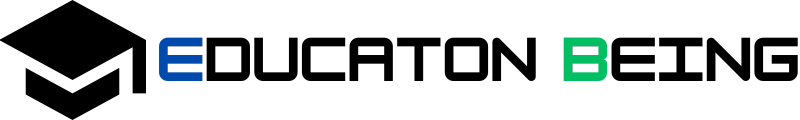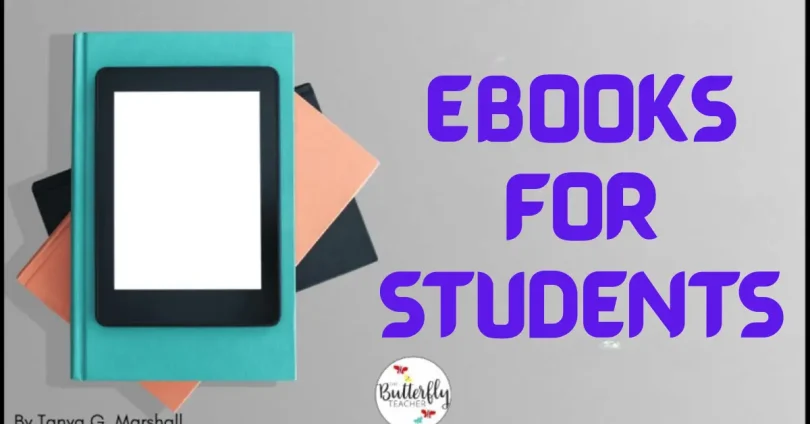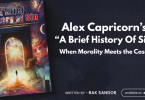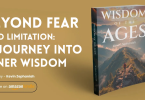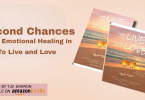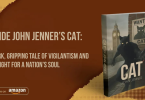As technology continues to reshape the landscape of education, eBooks for students have emerged as powerful tools that make learning more flexible, accessible, and affordable. From elementary school to university-level education, digital books are transforming the way students read, study, and engage with information.
Click here to learn about heart rate variability scores on Pulsetto
In this in-depth article, we’ll explore everything you need to know about eBooks for students—what they are, why they matter, where to find them, and how to make the most out of them.
📖 What Are eBooks?
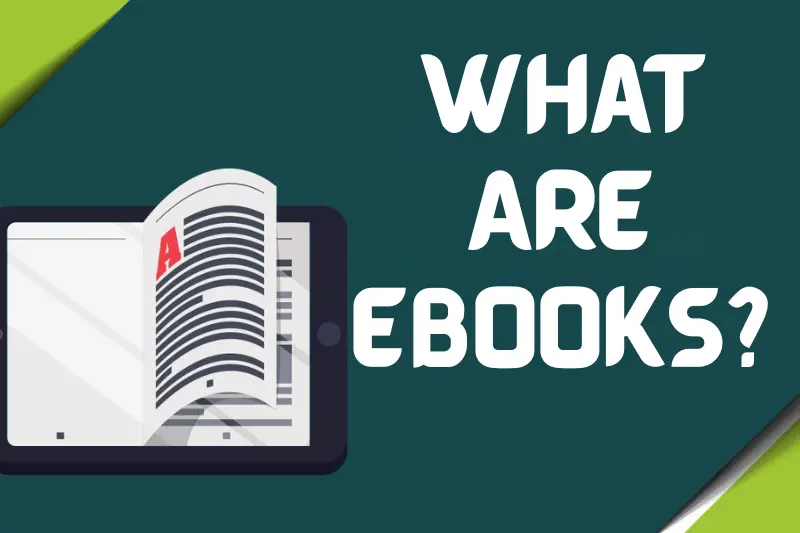
eBooks, short for electronic books, are digital versions of printed books that can be accessed on various electronic devices such as smartphones, tablets, laptops, and eReaders (like Amazon Kindle or Kobo). eBooks are available in several file formats, including:
- PDF – Most common, retains original formatting.
- ePub – Reflowable format for responsive display on all devices.
- MOBI/AZW – Formats mainly used for Amazon Kindle.
Unlike physical textbooks, eBooks are instantly downloadable and often come with added features such as multimedia content, interactive exercises, and built-in dictionaries.
✅ Key Benefits of eBooks for Students
1. Portability
One of the most significant advantages of eBooks is the ability to carry an entire library in a single device. This eliminates the need for heavy backpacks and gives students easy access to their study materials anytime, anywhere.
2. Affordability
eBooks are often cheaper than physical textbooks. Many are available for free through open educational resources (OER), helping students save a significant amount of money over time.
3. Instant Access
With just a few clicks, students can download and start reading an eBook immediately. No need to wait for shipping or deal with out-of-stock issues.
4. Searchability
Looking for a specific topic or keyword? eBooks allow you to search content instantly—saving time during study sessions.
5. Interactive Learning
Many eBooks are enhanced with multimedia elements such as videos, animations, quizzes, and hyperlinks, offering an engaging and interactive learning experience.
6. Customizable Reading Experience
Students can adjust text size, background color, and brightness to suit their preferences and reduce eye strain.
7. Eco-Friendly
Digital books reduce the need for paper and printing, contributing to environmental sustainability.
🌐 Best Platforms to Access eBooks for Students

Here are some of the most trusted and student-friendly platforms to find and download eBooks:
1. Google Books
Google Books provides access to a massive library of books across genres and subjects. Some books are free, while others are available for purchase.
2. Amazon Kindle Store
Home to millions of eBooks, including academic textbooks, novels, and exam prep guides. Kindle’s ecosystem supports notes, highlights, and dictionary access.
3. Project Gutenberg
A non-profit site offering over 60,000 free eBooks in the public domain. Ideal for students in literature, history, and the humanities.
4. OpenStax
Backed by Rice University, OpenStax offers free, peer-reviewed, high-quality textbooks for college and high school students.
5. Library Genesis (LibGen)
A widely used online resource that provides access to scholarly books and articles for free. Use with caution and for educational purposes only.
6. Internet Archive
Offers free access to millions of books, academic texts, and historical documents in multiple formats.
7. Kobo Books
Offers both free and paid eBooks, with a focus on academic and self-help genres. Available via app or Kobo eReaders.
8. Coursera & edX
Online education platforms that include downloadable eBooks and reading materials as part of their course offerings.
9. ManyBooks.net
Features a large collection of classic literature and modern titles available for free download.
📚 Top eBook Recommendations by Subject
🧪 Science
- “Concepts of Biology” by OpenStax – Great for introductory biology courses.
- “Physics for the Inquiring Mind” by Eric Rogers – Concept-based learning for physics enthusiasts.
- “Chemistry: The Central Science” by Brown et al. – Available in digital editions for college students.
📊 Mathematics
- “Calculus” by Gilbert Strang (MIT OpenCourseWare) – A trusted resource in college-level mathematics.
- “Introduction to Probability” by Blitzstein & Hwang – Used by top universities.
📖 Literature
- “Pride and Prejudice” by Jane Austen – A public domain classic, available on Project Gutenberg.
- “To Kill a Mockingbird” by Harper Lee – Often found in eLibrary portals.
- “The Great Gatsby” by F. Scott Fitzgerald
🌍 Social Sciences
- “A People’s History of the United States” by Howard Zinn
- “Guns, Germs, and Steel” by Jared Diamond
- “Sapiens” by Yuval Noah Harari
💻 Computer Science
- “Automate the Boring Stuff with Python” by Al Sweigart – Free to read online.
- “Structure and Interpretation of Computer Programs” (MIT Press) – Available freely through MIT OCW.
🧠 Psychology
- “Introduction to Psychology” by Charles Stangor
- “Thinking, Fast and Slow” by Daniel Kahneman – Great for students and enthusiasts alike.
📈 Business & Economics
- “Principles of Economics” by N. Gregory Mankiw
- “The Lean Startup” by Eric Ries
- “Freakonomics” by Levitt and Dubner
📘 Tips for Using eBooks Effectively
- Use Digital Note-taking Tools – Tools like Kindle Notes, Evernote, or Notion allow you to organize thoughts and references.
- Highlight Important Sections – Use digital highlighters to mark essential parts for future revision.
- Read on Eye-Friendly Devices – Use eReaders like Kindle Paperwhite that are easy on the eyes.
- Stay Organized – Create folders by subject or semester to manage your eBooks efficiently.
- Use Read-Aloud Features – Many eReaders and apps offer text-to-speech features, great for auditory learners.
- Track Your Reading – Apps like Goodreads let you set goals and track your progress over the semester.
🔄 Free vs. Paid eBooks: What to Choose?
🔓 Free eBooks
- Ideal for classic literature, open-source textbooks, and general knowledge.
- Platforms: Project Gutenberg, OpenStax, LibGen, Internet Archive.
💰 Paid eBooks
- Best for current textbooks, exam preparation, and professional certifications.
- Platforms: Amazon Kindle, Google Books, Kobo.
Tip: Many universities and public libraries offer free access to premium eBooks via platforms like OverDrive or JSTOR.
👩🎓 Who Can Benefit From eBooks?
- High School Students – Preparing for exams, assignments, and projects.
- College & University Students – For core textbooks, research, and thesis references.
- Online Learners – Especially helpful for self-paced and distance learning.
- Competitive Exam Aspirants – For GRE, SAT, NEET, UPSC, and more.
- Teachers & Educators – For creating digital syllabi and sharing resources.
📲 Best Apps & Tools to Read eBooks
| App Name | Key Features |
| Kindle | Highlights, dictionary, syncing, read-aloud |
| Google Play Books | Cloud storage, syncing, night mode |
| Adobe Digital Editions | DRM-protected book support |
| Calibre | eBook management and conversion |
| Moon+ Reader | Highly customizable reading experience |
📝 Conclusion
eBooks for students are transforming the way education is delivered and experienced. With their affordability, instant accessibility, and interactive features, eBooks offer a smarter and more efficient way to study compared to traditional textbooks. From high school to higher education and competitive exams, they support learners at every stage with a wide range of subjects and formats.
Platforms like Kindle, OpenStax, and Project Gutenberg make it easy to access thousands of academic titles, while reading apps enhance the experience with tools like highlighting, note-taking, and read-aloud options. Whether you’re studying on the go or organizing your digital library, eBooks help you stay productive, eco-friendly, and well-prepared.
📚 FAQs
❓1. What are eBooks and how are they different from physical books?
❓2. Are eBooks cheaper than printed textbooks?
❓3. Where can students find free eBooks?
Project Gutenberg (public domain classics)
OpenStax (peer-reviewed textbooks)
Internet Archive (millions of digital books)
Library Genesis (LibGen) (for educational use)