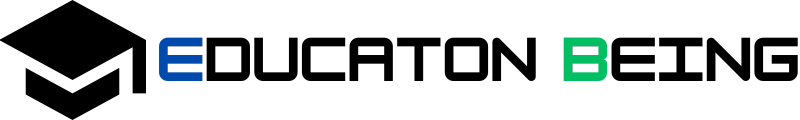Hybrid learning—combining in-person and online instruction—has transformed education into a flexible, tech-driven experience. But for it to work well, educators need the right digital tools to keep students engaged, organized, and connected, no matter where they are. From collaboration platforms to creative design tools, these solutions can help bridge the gap between physical and virtual classrooms.
1. Google Workspace for Education – Seamless Collaboration
Google Workspace for Education (formerly G Suite) remains a cornerstone of hybrid learning thanks to its integrated tools like Google Docs, Slides, Sheets, and Google Meet. Students and teachers can collaborate on assignments in real time, hold virtual class sessions, and store resources in Google Drive for easy access from anywhere. The platform supports live commenting, revision history, and shared folders, making it easy for teachers to track progress and provide timely feedback. With robust security and compatibility across devices, it’s ideal for creating a unified classroom environment. The free version offers plenty for most schools, while paid tiers unlock advanced admin and reporting features.
2. Nearpod – Interactive Lessons Anywhere
Nearpod brings interactivity to both in-person and online classes by allowing teachers to create engaging lessons with quizzes, polls, virtual reality experiences, and collaborative boards. Students can participate live or work through content at their own pace, making it perfect for blended schedules. Teachers can embed videos, PDFs, and web content directly into lessons, creating a multimedia-rich experience that appeals to different learning styles. Real-time analytics help educators gauge understanding and adjust instruction on the spot. With ready-made lessons and the option to create custom ones, Nearpod makes hybrid teaching more dynamic.
3. Padlet – Digital Bulletin Boards for Collaboration
Padlet turns classroom collaboration into an interactive, visual experience. Teachers can create boards for brainstorming, project planning, or resource sharing, and students can post text, images, videos, or links. The platform works well for group projects, peer reviews, or compiling class-wide research. In hybrid environments, it serves as a central hub that’s accessible from any device, allowing in-person and remote students to contribute equally. Teachers can moderate posts, making it a safe space for sharing ideas. Padlet’s simple drag-and-drop interface keeps learning organized and visually appealing.
4. Kahoot! – Game-Based Learning for Engagement
Kahoot! turns learning into a fun, competitive game by letting educators create quizzes, surveys, and puzzles that students can play live or asynchronously. In a hybrid classroom, Kahoot! helps bridge the gap between in-person and remote learners with shared leaderboards and instant feedback. Teachers can use it for quick knowledge checks, review sessions, or even team-building activities. The visual, fast-paced format keeps students engaged, and the platform offers ready-made quizzes across a wide range of subjects. It’s also simple enough for students to create their own games, encouraging peer-to-peer learning.
5. Edpuzzle – Customize Video Lessons
Edpuzzle allows teachers to take any video—whether from YouTube, Khan Academy, or their own recordings—and customize it with embedded questions, voiceovers, and notes. This transforms passive watching into active learning. Teachers can track which students have viewed a video and how they performed on embedded questions, making it ideal for homework or flipped-classroom models. In a hybrid setup, Edpuzzle ensures all students receive the same core content, regardless of where they’re learning. The platform integrates with popular learning management systems (LMS) for seamless assignment delivery.
6. Zoom – Flexible Video Communication
While many know Zoom for remote meetings, its education-focused features make it a hybrid learning staple. Breakout rooms allow small group discussions, polls can check for understanding, and screen-sharing makes collaborative work easy. Zoom integrates with LMS platforms like Moodle, Blackboard, and Google Classroom, allowing direct scheduling and attendance tracking. Its reliability and cross-device compatibility keep it a top choice for live online sessions. The platform also offers background noise suppression, live transcription, and recording options for students who need to review lessons later.
7. Adobe Express – Creative Projects with an Online Background Remover
Visual content plays a huge role in keeping students engaged, and Adobe Express makes it easy for learners to create polished graphics, presentations, and social-style posts. Its online background remover tool is especially useful in hybrid settings, allowing students to isolate subjects in photos for projects, digital portfolios, or class presentations. This feature helps keep visuals clean and professional, whether used for science posters, history timelines, or group slideshows. Adobe Express is browser-based, so it works well across devices, and its templates give students a head start on creative work.
Hybrid learning offers flexibility, but it also demands intentional planning and the right digital toolkit. By combining collaboration platforms, interactive lesson tools, video solutions, and creative resources, educators can create a connected, engaging environment that supports students no matter where they learn.